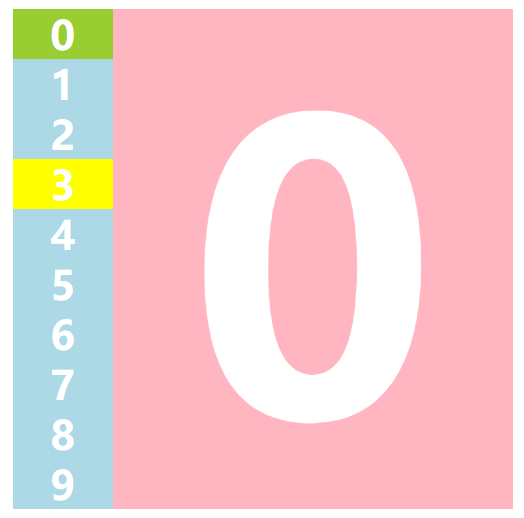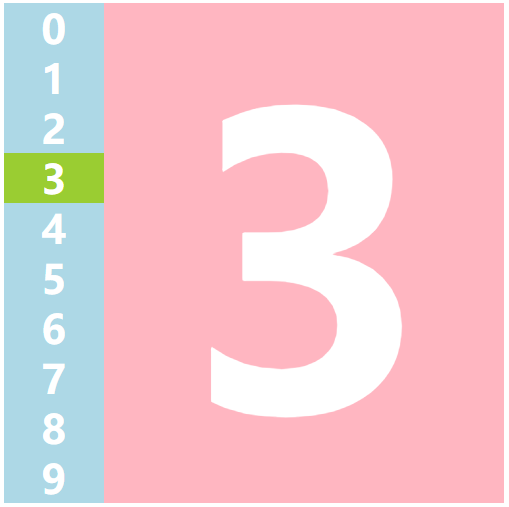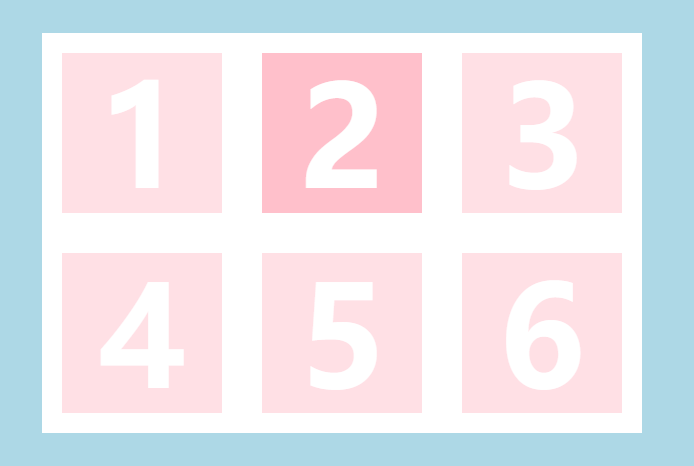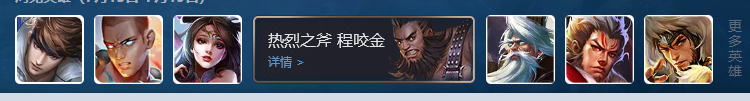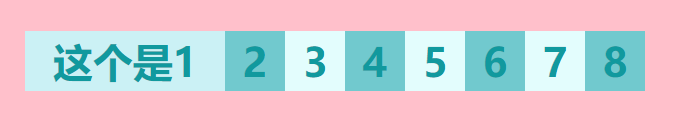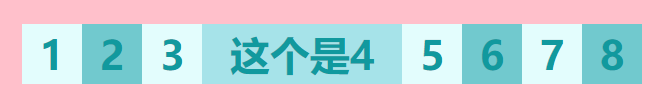jQuery:1.基础
jQuery是一个封装好的js库,目的是让你‘写得更少,做得更多’。
1.jQuery选择器
基础选择器
几个容易忘记的选择器
1
2
3
4
| $('div,p,li')
$('li.current')
$('ul>li')
$('ul li')
|
筛选选择器
1
2
3
4
5
| $('li:first')
$('li:last')
$('li:eq(2)')
$('li:odd')
$('li:even')
|
筛选方法(重点)
1
2
3
4
5
6
7
8
| $('li').parent()
$('ul').children('li')
$('ul').find('li')
$('.first').siblings('li')
$('.first').nextAll()
$('.last').preAll()
$('div').hasClass('protected')
$('li').eq(2)
|
排他思想实现
1
2
3
4
|
<button>Button</button>
<button>Button</button>
<button>Button</button>
|
1
2
3
4
5
6
7
|
<script>
$('button').click(function () {
$(this).css('background-color','pink');
$(this).siblings('button').css('background-color','');
});
</script>
|
tips: jquery自带隐式迭代
1.淘宝购物服饰精选(排他思想实现)
1
2
3
4
5
6
7
8
9
10
11
12
13
14
15
16
17
18
19
20
21
22
23
24
25
26
27
28
29
30
31
32
33
34
35
36
37
38
|
<div class="box">
<div class="left">
<ul>
<li>0</li>
<li>9</li>
</ul>
</div>
<div class="right">
<div>0</div>
<div>9</div>
</div>
</div>
<script>
$(function () {
$('.right>div').eq(0).show();
$('.left ul li').click(function () {
$(this).css('background-color','yellowgreen');
$(this).siblings().css('background-color','');
var index = $(this).index();
$('.right>div').eq(index).show();
$('.right>div').eq(index).siblings('div').hide();
})
})
</script>
<script>
$('.right>div').eq(index).show().siblings('div').hide();
</script>
|
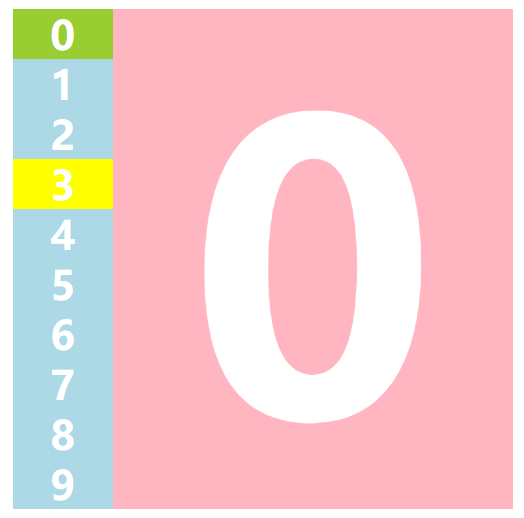
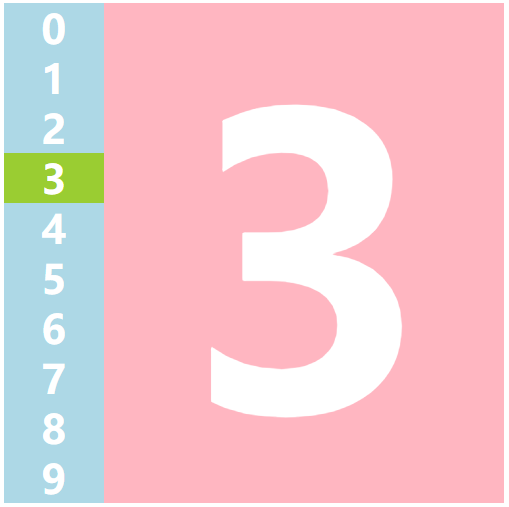
2.jQuery样式修改
jq的css表达式只有一个参数时,获取该参数的值
1
2
3
4
| $('选择器').css('样式名');
console.log($('div').css('width'));
|
jq的css表达式有两个参数时,修改第一个参数css的值为第二个参数
1
2
3
4
5
6
7
8
| $('选择器').css('样式名',‘值’)
$('div').css('width',‘300px’)
var div = document.querySelector('div');
div.style.width = '300px';
$('div').css('width',300);
|
一次性修改多项参数的时候,可以使用对象的写法
1
2
3
4
5
6
7
8
| $('div').css({
'width': '400px',
height: 400,
backgroundColor: 'black'
})
|
类操作(实例请查看购物车修改商品背景部分)
1
2
3
| $('选择器').addClass('css类名');
$('选择器').removeClass('css类名');
$('选择器').toggleClass('css类名');
|
tips: 类名不要加点’.’,Class记得C大写
3.jQuery效果API
下滑上滑(下拉菜单实例)
1
2
3
| $('选择器').slideDown(500,swing,fn);
$('选择器').slideUp(500,swing,fn);
$('选择器').slideToggle(500,swing,fn);
|
淡入淡出(图片聚焦实例)
1
2
3
4
| fadeIn([s],[e],[fn])
fadeOut([s],[e],[fn])
fadeTo([[s],o,[e],[fn]])
fadeToggle([s,[e],[fn]])
|
自定义动画
1
| animate(params,[speed],[easing],[fn])
|
tips:params需要以对象的形式传入
1.下拉菜单更加简便的写法(hover())
1
2
3
4
5
6
7
8
9
10
11
12
13
14
15
16
17
18
19
20
21
22
23
24
25
26
27
28
29
30
31
32
33
34
35
36
37
38
39
40
41
|
<script>
$(function () {
$('body>ul>li').mouseover(function () {
$(this).children('ul').show();
});
$('body>ul>li').mouseleave(function () {
$(this).children('ul').hide();
});
});
</script>
<script>
$(function () {
$('body>ul>li').hover(function () {
$(this).children('ul').slideDown();
},function f() {
$(this).children('ul').slideUp();
})
});
</script>
<script>
$(function () {
$('body>ul>li').hover(function () {
$(this).children('ul').slideToggle();
})
});
</script>
<script>
$(function () {
$('body>ul>li').hover(function () {
$(this).children('ul').stop().slideToggle();
})
});
</script>
|
2.图片焦点聚集实例
原理:将选中的图片的兄弟透明度变为0.5
1
2
3
4
5
6
7
8
9
10
| <!--css和html略-->
<script>
$(function () {
$('.box div').hover(function () {
$(this).siblings('div').stop().fadeTo(500,0.5)
},function () {
$(this).siblings('div').stop().fadeTo(500,1);
})
})
</script>
|
效果图
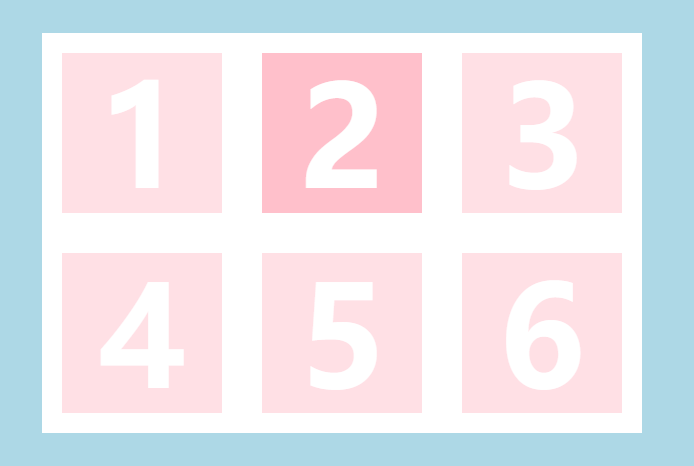
3.手风琴效果简单实现
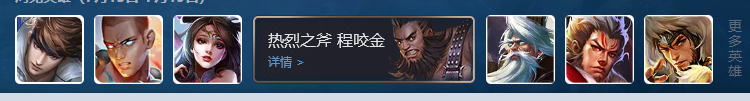
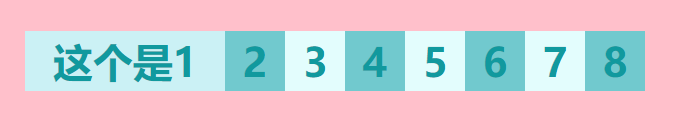
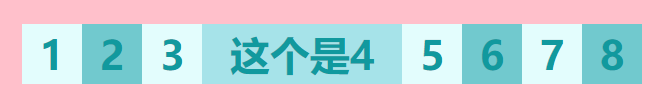
1
2
3
4
5
6
7
8
9
10
11
12
|
<ul>
<li class="odd">
<div class="big odd">这个是1</div>
<div class="small odd">1</div>
</li>
<li class="even">
<div class="big odd">这个是8</div>
<div class="small odd">8</div>
</li>
</ul>
|
1
2
3
4
5
6
7
8
9
10
11
12
13
14
15
16
17
18
19
20
21
22
23
24
25
26
27
28
29
30
31
32
33
34
35
36
37
38
39
40
41
|
li>div{
color: #11999e;
font-weight: bolder;
font-size: 40px;
line-height: 60px;
}
ul {
width: 620px;
height: 60px;
margin: 200px auto;
}
li {
float: left;
width: 60px;
height: 60px;
}
.big {
display: none;
height: 60px;
width: 200px;
text-align: center;
}
.small {
display: inline-block;
height: 60px;
width: 60px;
text-align: center;
}
.odd .big {
background-color: #cbf1f5;
}
.odd .small{
background-color: #e3fdfd;
}
.even .big {
background-color: #a6e3e9;
}
.even .small{
background-color: #71c9ce;
}
|
1
2
3
4
5
6
7
8
9
10
11
12
13
14
15
16
17
|
$(function () {
$('li').eq(0).css('width','200px');
$('li').eq(0).children('.big').show();
$('li').eq(0).children('.small').hide();
$('li').mouseover(function () {
$(this).siblings('li').stop().animate({'width':'60px',},500);
$(this).stop().animate({'width':'200px',},500);
$(this).children('.big').stop().fadeIn('fast').siblings('.small').stop().fadeOut('fast');
$(this).siblings('li').children('.big').stop().fadeOut('fast').siblings('.small').stop().fadeIn('fast');
})
})
|
4.jQuery获取属性
获取元素固有属性
1
2
3
4
|
$('选择器').prop('属性');
$('选择器').prop('属性','值');
|
获取元素的自定义属性
1
2
3
4
|
$('选择器').attr('属性');
$('选择器').attr('属性','值');
|
5.jQuery获取文本值
设置获取元素内容
1
2
3
4
|
$('选择器').html();
$('选择器').html('内容');
|
设置获取元素文本内容
1
2
3
4
|
$('选择器').text();
$('选择器').text('内容');
|
获取设置表单值
1
2
3
4
|
$('选择器').val();
$('选择器').val('内容');
|
购物车功能
详情查看P058购物车案例
6.jQuery遍历元素
1
2
3
4
5
6
| $(element).each(function(index,element){
})
|
7.jQuery创建元素
1
| var li = $('<li></li>');
|
8.jQuery添加与删除元素
1
2
3
4
5
6
7
8
9
10
11
12
13
14
15
|
$('ul').append('<li></li>');
$('ul').prepend('<li></li>'first);
$('.first').after('<div class='second'></div>');
$('.second').after('<div class='first'></div>');
$('element').remove();
$('element').empty();
$('element').html('');
|
jQuery:2.事件操作
事件绑定
1
| $('ele').on(events[,select],fn);
|
实例
1
2
3
4
5
6
7
8
9
10
11
12
13
14
15
16
17
18
19
20
|
$('div').on('mouseenter',function(){
$(this).css('background-color','skyblue');
})
$('div').on({
mouseenter:function () {
$(this).css('background-color','#95e1d3');
},
click:function () {
$(this).css('background-color','#eaffd0');
},
mouseleave:function () {
$(this).css('background-color','#fce38a');
}
})
$('div').on('mouseenter mouseleave',function () {
$(this).toggleClass('current');
})
|
事件委派
1
2
3
4
5
| $('ele').on(events[,select],fn);
$('ul').on('click','li',function(){
})
|
tips:这里on可以给未来的元素绑定事件
事件解绑
1
2
3
| $('ele').off()
$('ele').off('click')
$('ele').off('click','sonEle')
|
tips:如果想让绑定的事件只执行一次,可以使用one()**取代on()**
自动触发事件
1
2
3
| $('ele').click()
$('ele').trigger('click')
$('ele').triggerHandler('click')
|
事件对象
阻止冒泡
1
2
3
4
5
6
7
8
9
10
11
12
13
| <div class="parent">
<div class="son"></div>
</div>
<script>
$('.parent').on('click',function(){
console.log('父盒子');
})
$('.son').on('click',function(event){
console.log('子盒子');
event.stopPropagation();
})
</script>
|
jQuery:3.对象操作
1
| $.extend( [deep ], target, object1 [, objectN ] )
|
tips:注意深浅拷贝的概念
- 浅拷贝:对于简单数据来说,深拷贝和浅拷贝都一样,会创建一个新的值。但是对于复杂数据如对象,会直接引用合并前的对象内容,所以修改新对象中的数据会影响到原对象的数据。
- 深拷贝:会对对象中的每个数据都进行复制,遇到复杂数据也会重新创建一个一模一样的对象,而不是引用。
jQuery:4.位置操作
**offset()**:获取设置文档的偏移值
1
2
3
4
5
6
| $(ele).offset();
$(ele).offset().top;
$(ele).offset({
top:200,
left:200
});
|
注意设置的时候要以对象的形式